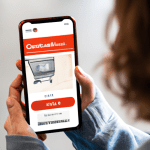How Does the Costco App Work? A Comprehensive Guide
Are you a Costco member looking to make your shopping experience even more convenient? Look no further than the Costco app! This comprehensive guide will walk you through the ins and outs of how the Costco app works, helping you take full advantage of its features and benefits.
1. Downloading and Setting Up the App
To get started, head to your device’s app store and search for the Costco app. Once you find it, download and install it on your smartphone or tablet. After the installation is complete, open the app and sign in with your Costco membership credentials. If you’re not a member yet, you can sign up directly through the app.
2. Browsing and Shopping
Once you’re logged in, you’ll find yourself on the home screen of the Costco app. Here, you can browse through various categories, including electronics, appliances, groceries, and more. Use the search bar to find specific items or scroll through the featured deals and promotions.
When you find something you want to purchase, simply tap on the item to view its details, including price, description, and customer reviews. If you decide to buy it, click on the “Add to Cart” button. You can continue shopping and adding items to your cart until you’re ready to check out.
3. Digital Membership Card
One of the most convenient features of the Costco app is the digital membership card. Instead of carrying around a physical card, you can access your membership information directly from your smartphone. Simply tap on the “Membership” tab in the app and present your digital card at the entrance or checkout counter.
4. Warehouse Locator
If you’re not sure where the nearest Costco warehouse is, the app has got you covered. The “Locations” tab allows you to search for warehouses based on your current location or enter a specific address. You can also view each warehouse’s hours of operation, contact information, and any additional services they offer.
5. Order Tracking and History
Once you’ve completed a purchase through the app, you can easily track your order’s progress. The “Orders” tab provides you with real-time updates on shipping and delivery. Additionally, you can access your order history to review past purchases, reorder items, or leave feedback.
6. Exclusive Deals and Offers
As a Costco member, you’ll have access to exclusive deals and offers through the app. The “Deals” tab showcases the latest discounts and promotions available at your local warehouse. You can also enable push notifications to receive alerts about limited-time sales and special member-only events.
7. Pharmacy Services
For Costco members who utilize the pharmacy services, the app makes it easy to manage prescriptions. You can request refills, track medication status, and even set up medication reminders to ensure you never miss a dose.
Conclusion
The Costco app is a powerful tool that enhances your shopping experience as a Costco member. From browsing and shopping to accessing your digital membership card and tracking orders, this comprehensive guide has covered the key features and benefits of the app. Download it today and take full advantage of all that Costco has to offer at your fingertips.