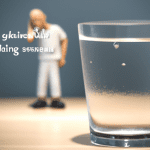How to Reset Codes on Whirlpool Cabrio Washer: A Step-by-Step Guide
If you own a Whirlpool Cabrio washer, you may encounter error codes from time to time. These codes can indicate various issues with your washer and may require a reset to clear them. In this step-by-step guide, we will walk you through the process of resetting codes on your Whirlpool Cabrio washer, allowing you to get your laundry routine back on track.
Before we begin, it’s important to note that the specific steps may vary slightly depending on the model of your Whirlpool Cabrio washer. However, the general process remains the same. Now, let’s dive into the instructions:
1. Identify the Error Code:
– When your Whirlpool Cabrio washer displays an error code, take note of the specific code being shown. This will help you troubleshoot and determine the appropriate reset procedure.
2. Power Off the Washer:
– Locate the power button on your Whirlpool Cabrio washer and press it to turn off the machine. Ensure that the washer is completely powered down before proceeding to the next step.
3. Unplug the Washer:
– Safely unplug the washer from the power outlet. This step is crucial to ensure your safety and prevent any electrical mishaps during the reset process.
4. Wait for a Few Minutes:
– Give your washer a few minutes to fully discharge any residual power. This waiting period allows the internal components to reset and clears any temporary glitches that may have triggered the error code.
5. Plug the Washer Back In:
– After the waiting period, plug your Whirlpool Cabrio washer back into the power outlet. Ensure that the connection is secure.
6. Power On the Washer:
– Press the power button to turn on your washer. The control panel should light up, indicating that the reset process has begun.
7. Enter Diagnostic Mode:
– To access the diagnostic mode on your Whirlpool Cabrio washer, press and hold the “Start” button. While holding the button, rotate the cycle selector knob in a clockwise direction, then release both buttons simultaneously.
8. Navigate the Diagnostic Codes:
– Use the cycle selector knob to navigate through the diagnostic codes displayed on the control panel. Look for the specific error code you noted earlier.
9. Reset the Code:
– Once you’ve located the error code, press the “Start” button to reset it. This action will clear the code from the washer’s memory.
10. Exit Diagnostic Mode:
– To exit the diagnostic mode, turn the cycle selector knob until the washer’s display shows “Done.” Press the “Start” button to confirm and exit the mode.
Congratulations! You have successfully reset the codes on your Whirlpool Cabrio washer. Remember to check if the error code reappears during the next cycle. If it does, you may need to consult the washer’s manual or contact Whirlpool customer support for further assistance.
In conclusion, resetting codes on your Whirlpool Cabrio washer is a straightforward process that can help resolve common error messages. By following the step-by-step guide outlined above, you can quickly reset the codes and get your washer back to its optimal performance.