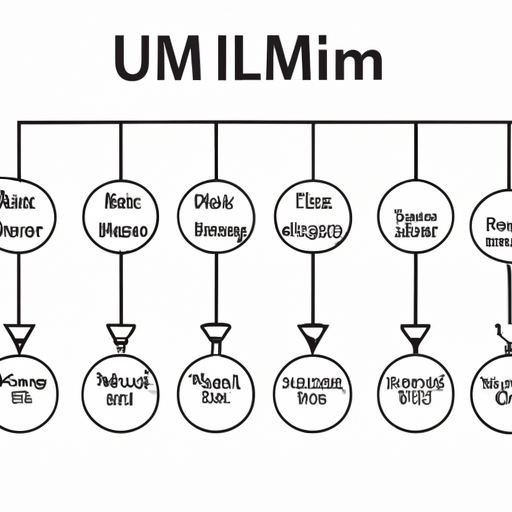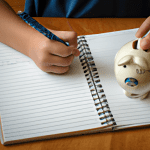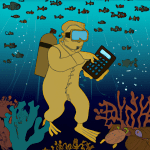What is a Visibility Symbol in UML: A Comprehensive Guide
In the world of software development and design, Unified Modeling Language (UML) plays a vital role in visualizing and documenting systems. UML provides a standardized way to represent various aspects of a system, including its structure, behavior, and relationships. One important aspect of UML is the use of visibility symbols, which help define the accessibility and visibility of different elements within a system.
So, what exactly is a visibility symbol in UML? In simple terms, a visibility symbol represents the level of access or visibility that a particular element has within a system. It helps in understanding how different elements interact with each other and how they can be accessed by other elements.
In UML, there are four types of visibility symbols that can be used to represent the visibility of elements:
1. Public (+): The public visibility symbol represents that an element is accessible by all other elements within the system. It indicates that the element can be accessed and used by any other class, component, or module.
2. Private (-): The private visibility symbol represents that an element is only accessible within the class or component it belongs to. It indicates that the element cannot be accessed or used by any other class or component outside its scope.
3. Protected (#): The protected visibility symbol represents that an element is accessible within its class or component and its subclasses or derived classes. It indicates that the element can be accessed and used by the class itself and any subclasses that inherit from it.
4. Package (~): The package visibility symbol represents that an element is accessible within the same package or module. It indicates that the element can be accessed and used by other classes or components within the same package but not by classes or components outside the package.
These visibility symbols play a crucial role in defining the encapsulation and information hiding principles in object-oriented programming. They help in controlling the access to different elements and ensure that the system’s integrity and security are maintained.
By using visibility symbols in UML diagrams, developers and designers can communicate the intended access levels of elements to other stakeholders involved in the system’s development. This ensures that everyone understands the constraints and dependencies associated with different elements and can make informed decisions during the design and implementation phases.
In conclusion, a visibility symbol in UML represents the accessibility and visibility of elements within a system. It helps in defining the access levels and relationships between different elements, ensuring the proper functioning and security of the system. Understanding and correctly using visibility symbols in UML diagrams is essential for effective system design and development.
Remember, when working with UML and visibility symbols, it is crucial to follow the conventions and guidelines defined by the UML standard to ensure consistency and clarity in your diagrams.